So your monitoring sytems have grown and your zabbix started loggin "Zabbix icmp pinger processes more than 75% busy" at the dashboard.
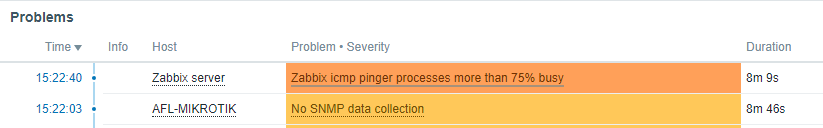
All you have to do is open your config file (/etc/zabbix/zabbix_server.conf) and find the a tag named StartPingers. It'll be commented by default. Uncomment it and set it's value to something like 3 or 4. It should solve your problem.
### Option: StartPingers
# Number of pre-forked instances of ICMP pingers.
#
# Mandatory: no
# Range: 0-1000
# Default:
StartPingers=4
How many Pingers do I need?
Well, there is no exact answer to this. If you set it too high, you'll be wasting resources. The best way to solve, it's increasing them as soon as you notice the percentage growing.
